there has been some confusion surrounding leaving comments on the blog. Blogging is a new experience for me, and I know for many of you out there this is your first experience as well. Let me run through step by step. If you have a gmail account,which is Google's email client, then the process is simple. All you have to do is sign in with your gmail address and password and you're ready to comment.
For the rest of you, the process is pretty painless. First click on the "comments" tab below the post. Type your message for Sarah in the box labeled "Leave Your Comment".
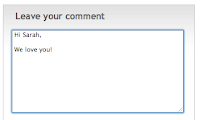
When your done, click the circle next to the Name/URL in the "Choose an Identity" column. Put your name in the "name" box and leave the "URL" box empty.

Finally, click the "Publish Your Comment" button and you are now a published author!
Sarah would love to hear from all of you so please give it a try.
Talk to you all soon,
Dan
5 comments:
I love this post.
It has syndication potential :)
Thinking good thoughts about and towards your family from mine...
-howie
I am thinking about you guys every day! I love this blog, because I know I look really smart but I really appreciated your help there. We love you all and please let us know if there is anything we can do!
I love the blog too, Dan is a great writer!! Sarah you continue to be in my thoughts and I'm sending you a hug every day!
Kristi :-)
Hey, guys. I'm sending lots of positive energy your way from three states to your right. I love ya'll, and I hope to talk to you soon.
BB
Hi Sara,
Lara and I send you lots of love.
We wish you all the grace in the world
and unlimited healing.
We miss you.
Love Saffell And Lara
Post a Comment